Intermodulation Analysis System (IAS)
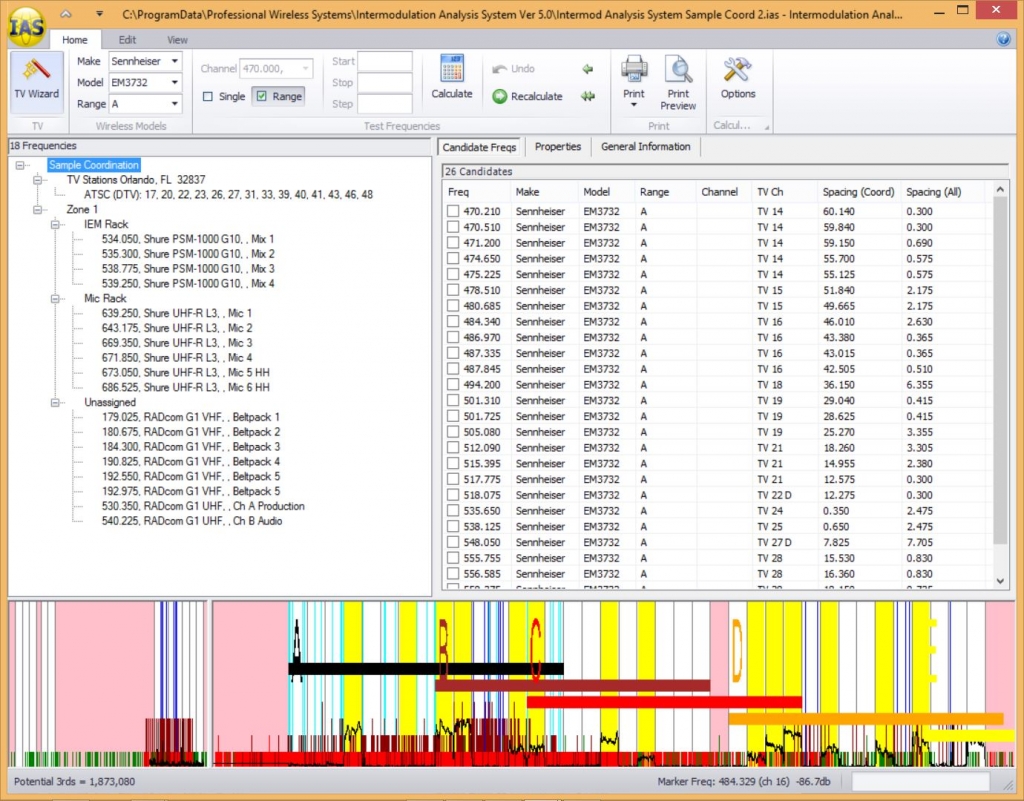
Intermodulation Analysis System (IAS) by Professional Wireless Systems is a must-have for every RF engineer. IAS saves precious setup time by combining a database of wireless performance equipment and access to local television frequencies in use. This means an RF technician need only enter their current zip code and inventory the gear and frequencies in use. IAS will perform multiple calculations to find open frequencies that are free from overlapping analog and digital TV signals and intermodulation distortion. This saves tremendous time over traditional trial-and-error methods. Once a clean frequency is found in IAS, a simple pre-show equipment test will verify the software’s offline analysis.
Demo, Purchase, or Upgrade
Download and try for free
Purchase either a Basic or Professional license
Upgrade your V4 license
Editions:
- Demo Edition
- Same as Basic Edition, but Limited to 15 Days of Use
- Basic Edition
- Limited to 30 Coordinated Frequencies
- Limited selection of Pre-built Wireless Models
- No User Defined Wireless models
- Professional Edition
- Unlimited number of Coordinated Frequencies
- All Pre-Built Wireless Models
- Ability to create User Defined Wireless Models
System Requirements:
- Microsoft Windows XP or higher, compatible with both 32-bit and 64-bit OSes and ready for Windows 10
- Microsoft .NET Framework 4.0, available from Microsoft
- Internet connection for license activation and for occasional download of FCC data. (Internet connection NOT required to use the program)
- 30MB available Hard Drive Space
New in Intermodulation Analysis System (IAS) 5.0
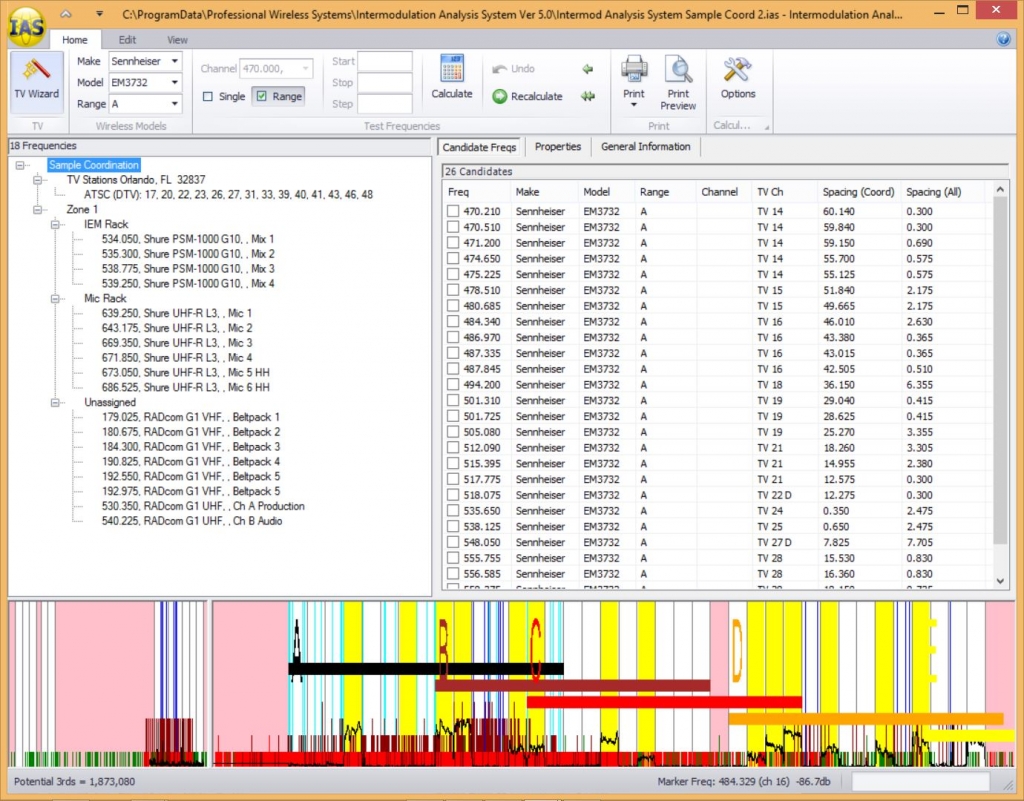
- Ribbon menu tool bar enhances the user experience for touchscreens and provides easier workflow from start to finish.
- Enhanced calculation features with the ability to lock frequencies from changing.
- Better international support allowing users to block out restricted bands in their country.
- Improved spectrum graph shows a device’s tuning bands to better visualize limitations of coordinations.
Intermodulation Analysis System Features:
- Database of pre-built models include channel assignments (such as group and channel information), eliminating the need to carry frequency charts for a various models of wireless systems.
- Specific details also include channel assignments (such as group and channel information, eliminating the need to carry frequency charts for a various models of wireless systems.
- Zone support for coordinations over large venues such as convention centers and hotels.
- Effectively unlimited number of frequencies supported in each coordination (Professional Edition). Limits are imposed solely by compatible frequencies, not storage or computational ability of the software.
- Improved graphical view of Frequencies, TV stations and IMD products which allows the user to find open holes and make educated decisions about the best use of the available spectrum.
Improvements and Bug Fixes for Intermodulation Analysis System (IAS) in 5.0.17.0:
- BUG FIX: Fixed an issue introduced by the 2021-10 Windows Update (KB5006670) that made portions of the frequency graphs display incorrectly.
- NEW FEATURE: Added the ability to designate new US Cellular bands as active/inactive.
- IMPROVEMENT: Added several new wireless system models from Lectrosonics, Sennheiser and Shure.
- IMPROVEMENT: Added the ability to import native Signal Hound sweep data and Keysight CSV files.
- BUG FIX: Corrected an issue where it was possible to accidentally set an extremely large graph size which would cause IAS to crash.
- BUG FIX: Fixed the FCC URL that is used to look up US TV Station data for specific stations on the FCC web-site.
Frequently Asked Questions
How do I change my name and company that is printed on the report?
- In version 5, the information printed on your report is associated with your license and is pre-populated with the information you used when registering the software. This can be changed with the following steps:
-
- Click on the IAS logo in the top left to show the application menu.
- At the bottom of the application menu, click the License link
- Make the desired changes to the editable text fields
- Click the Register buttons to save changes
- Note that the text fields may not be left blank or they will automatically repopulate with information from your license registration.
I experience a “No Association for File Extension” error message when printing.
On some systems, HTML files are not associated with any particular application and Windows does not know how to open them. Intermodulation Analysis System (IAS) renders reports out to a simple webpage that is compatible with all PCs and tablets. Autonomously opening the file, though, can sometimes be a problem. To fix this, follow these steps:
- Open the Windows Control Panel.
- In the search bar typeset your Default Programs and then open the associated entry in the Control Panel.
- Select Internet Explorer.
- Select Chose Defaults for this program and Check the Box for .html.
- Click Save.
For more help, email support@professionalwireless.com
